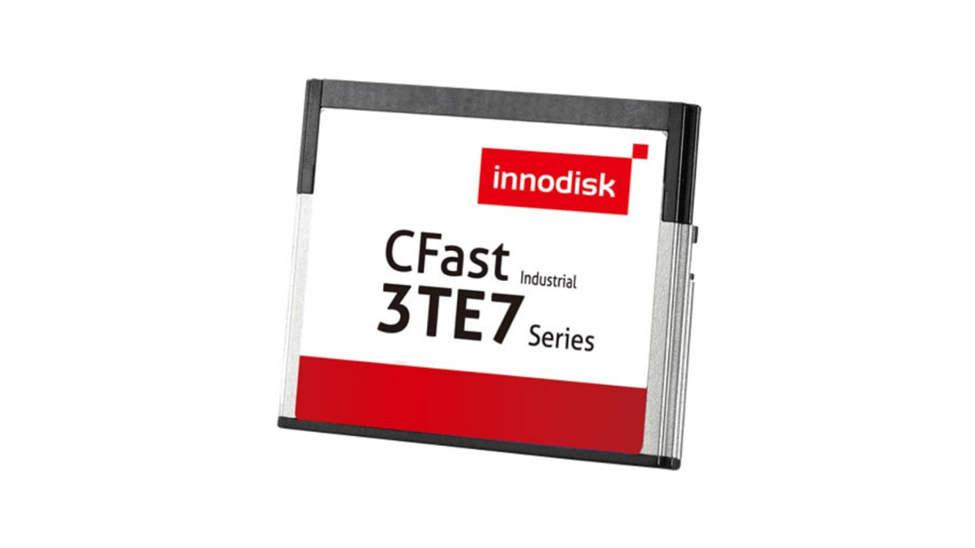Experts in web development understand the importance of creating visually appealing charts to engage users and help them better understand data. JavaScript is the backbone of client-side scripting and provides a wide range of libraries and frameworks that make this task easier. Developers often face a significant challenge when it comes to browser compatibility, especially when targeting a diverse audience that includes users in Britain. This article explores the intricacies of JavaScript charting across various browsers, providing insights into ways to overcome these challenges and guarantee a smooth user experience.
The Landscape of Browser Diversity in Britain
Britain, with its rich tapestry of culture and technology, mirrors the global diversity in browser usage. While modern browsers like Google Chrome, Mozilla Firefox, and Safari lead the market, there exists a non-negligible segment of users relying on older or less common browsers. This diversity necessitates a design approach that is inclusive, ensuring that web applications, particularly those involving complex JavaScript charting, are accessible to as broad an audience as possible.
Understanding JavaScript Charting Compatibility Issues
Scichart javascript chart features libraries such as Chart.js, Highcharts, and SciChart, have become indispensable tools in the visualization of data on the web. They offer extensive features for creating interactive and dynamic charts, from basic bar and line charts to complex hierarchical treemaps. However, the reliance on JavaScript and the Document Object Model (DOM) means that differences in browser implementations can lead to compatibility issues, affecting how charts are rendered or even if they are displayed at all.
The root of these compatibility issues often lies in the JavaScript engine differences, DOM manipulation discrepancies, and the support for HTML5 and CSS3 standards. For instance, older versions of Internet Explorer (prior to IE9) lack support for HTML5 canvas elements, a crucial component for many charting libraries. Similarly, variations in how browsers interpret CSS can affect the styling and positioning of chart elements, leading to inconsistent visual presentations.
Strategies for Bridging Browser Compatibility Gaps
1. Feature Detection and Polyfills
A fundamental strategy in addressing compatibility issues involves feature detection: identifying whether a browser supports specific features required for your charts. JavaScript libraries like Modernizr allow developers to detect features like canvas support dynamically. When a feature is not supported, developers can employ polyfills – scripts that emulate missing features, ensuring that charting functionality remains intact across browsers.
2. Fallback Options
For critical data visualizations, providing fallback options is essential. This could mean displaying a simpler version of the chart or even a static image representation when dynamic charting is not supported. Such approaches ensure that all users, regardless of their browser choice, can access the data in some form.
3. Leveraging Cross-Browser Charting Libraries
Opting for charting libraries with built-in cross-browser compatibility can significantly reduce development overhead. Libraries like Highcharts and AnyChart are designed to work seamlessly across a wide range of browsers, including older versions. They achieve this through internal feature detection, polyfills, and fallback mechanisms, abstracting away much of the compatibility concerns from developers.
4. Progressive Enhancement
Adopting a progressive enhancement strategy involves starting with a basic, universally accessible charting implementation and then adding advanced features that enhance the experience in browsers that support them. This approach ensures that the core functionality of your charts is accessible to everyone, while still offering an enriched experience for users with more capable browsers.
Embracing Accessibility and Inclusivity in Charting
In addition to browser compatibility, accessibility remains a paramount concern in web development. Ensuring that charts are not only visually appealing but also accessible to users with disabilities is a critical aspect of modern web design. This includes providing textual equivalents for data visualized in charts, implementing keyboard navigation, and ensuring compatibility with screen readers. These practices not only widen the reach of your web applications but also align with legal and ethical standards for digital inclusivity.
The Role of Testing in Ensuring Compatibility
Thorough testing across different browsers and devices is indispensable in the development process. Tools like BrowserStack and LambdaTest allow developers to test their JavaScript charts in real browser environments without the need for an extensive array of physical devices. This testing phase is crucial for identifying and rectifying issues that might not have been apparent during development, including those related to performance, rendering, and interactive functionalities.
Case Studies: Success Stories of Compatibility Optimization
Several high-profile web applications have successfully tackled the challenge of browser compatibility in charting. For instance, financial platforms that provide real-time stock charts have mastered the art of delivering complex, interactive visualizations across a spectrum of browsers and devices. These platforms often leverage a combination of advanced charting libraries, rigorous testing protocols, and a commitment to progressive enhancement to ensure that all users, from casual browsers on mobile devices to professional traders on desktop applications, have a consistent and informative experience.
Future Trends in JavaScript Charting and Browser Evolution
Looking forward, the landscape of JavaScript charting and browser compatibility is set to evolve with the continued development of web standards and browser technologies. The advent of WebAssembly, for example, offers new possibilities for high-performance charting applications by enabling near-native execution speeds for web applications. Additionally, ongoing improvements in CSS Grid and Flexbox layouts present more opportunities for responsive and adaptive chart designs.
As browsers increasingly support these modern standards, the gap in compatibility issues is expected to narrow, simplifying the task of developing complex charting solutions. However, the commitment to ensuring that web applications remain accessible and functional across the diversity of user environments must remain a priority for developers.
Leveraging Community Knowledge and Resources
Finally, the web development community offers an invaluable resource for overcoming compatibility challenges. Forums, developer blogs, and open-source projects provide a wealth of knowledge and tools that can assist in addressing specific issues. Engaging with these communities can not only help solve immediate problems but also contribute to a more inclusive and robust web ecosystem.
Conclusion
In conclusion, bridging the gaps in browser compatibility for JavaScript charting demands a comprehensive approach, combining technical strategies with a commitment to inclusivity and user experience.